Telegram US Group List 555
-
Group
 23,714 Members ()
23,714 Members () -
Channel

ABUKE tube 🌐
901 Members () -
Channel

طِلُااابّ جْامٌْعةِ شِنَدِيَ.....❥
317 Members () -
Channel

فيدوهات 30 ثانيةه 💫⇣"
1,287 Members () -
Group
-
Channel

✿⇣ حہكہآيہآ 🧚 قہلبہ ⇣✿
1,478 Members () -
Group

فایل/ویس/کلیپ/پاور/سایکو
7,570 Members () -
Channel
-
Group
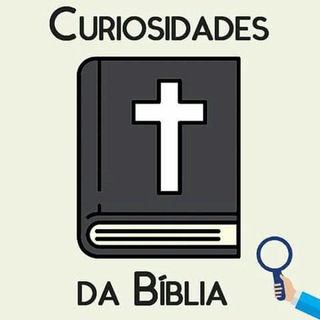
CURIOSIDADES BÍBLICAS📖
1,321 Members () -
Group
-
Group
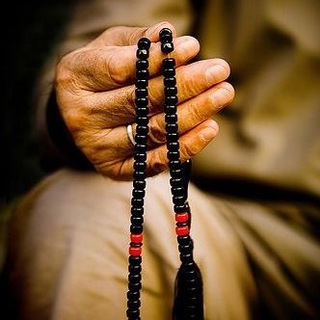
Зикр ва Дуо қиламиз 📿
1,236 Members () -
Group

دروس كتاب التوحيد
2,101 Members () -
Group

Юнгианство и модерн
2,100 Members () -
Group

🥥طب سنتی ابن سینا🍒
10,514 Members () -
Channel
-
Group

كان يامكان في تشوكوروفا || Bir Zamanlar Çukurova
1,132 Members () -
Group

لِروحك.
4,632 Members () -
Group

سرزمین هنرمندان
3,897 Members () -
Group
-
Group

ضَــوءّĀÿ ışığı آلٓقَـمـرّ∞
349 Members () -
Group

💙حًےـلمِےـ|| 𝓓𝓡𝓔𝓐𝓜💙
962 Members () -
Channel

زندگی ایرانیان آمریکا
2,788 Members () -
Group
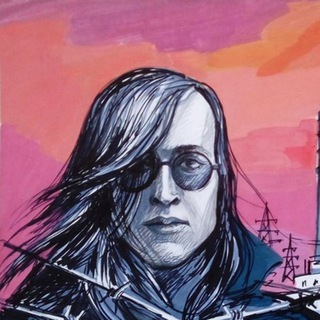
Сибирский панк
17,980 Members () -
Group

مناقشة قناة المسيرة القرانيه
1,138 Members () -
Channel

أمࣩ لولو،🖤👸|حᝳᝲـــم᭭اده الطـيᩬــب🖤🤴
1,563 Members () -
Group

HDDolby Official Group
1,886 Members () -
Group
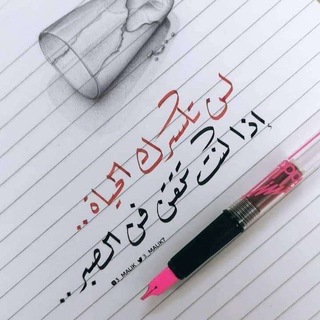
💜 خــواطر سمـــا💜
6,258 Members () -
Group
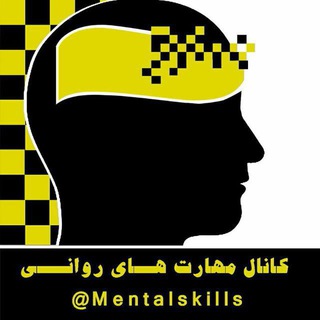
مهارت های روانی
14,564 Members () -
Group

تسكر تبكي
2,707 Members () -
Group
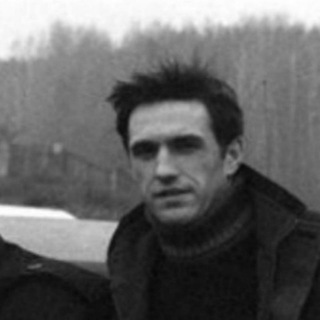
Трагедия Всей Жизни
896 Members () -
Group

🇮🇹 NetflixIT | News
438 Members () -
Group

📘قِصٌصٌ عٌربِيِّةّ مَتّنِوِعٌةّ📘
7,499 Members () -
Channel

𓆩 لـ بــيـبو الـوࢪفـلي 𓆪
1,438 Members () -
Group

Чат пиара #1
5,684 Members () -
Group

تجربة_حُب..💛🌼
2,009 Members () -
Group

روائــ؏ شـ؏ـريـةﮪ ٰٰ͜ ⁽❥₎⇣
12,029 Members () -
Channel

-إقتباسات غيّث.
5,360 Members () -
Channel

رائد
1,009 Members () -
Group

لُِـحٍـن آلُِـحٍـيـآةة ❥┊
515 Members () -
Channel

آبّہآ آلـٰ̲ـہف͒ہٰٰضۜہٰٰلـٰ̲ـہ ⁾⇣✿💖┊❥
630 Members () -
Group

Group Brains, Love and Robots
364 Members () -
Channel

قلب مجاهد 💔
463 Members () -
Group

Gp ChAT
815 Members () -
Group
-
Group

تتنهيدهــہ♪
315 Members () -
Channel

لِــ شيماء التاجوري
439 Members () -
Channel

DARKWEB HACKING
568 Members () -
Channel

MTProto Proxy 🇷🇺
591 Members () -
Group

Uzbekneftgaz | Расмий канал
9,962 Members () -
Group

Основа майбутнього
2,636 Members () -
Group

نشر اطراف
2,040 Members () -
Group
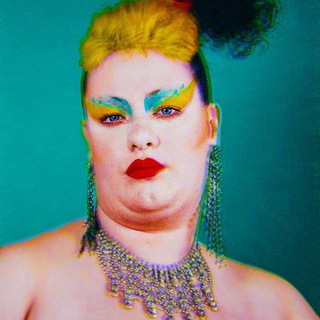
ЛИЦЕВАЯ СТОРОНА
2,153 Members () -
Group

美麗香港🇭🇰尖沙咀酒店預約
3,308 Members () -
Channel

Undefined Channel Name
454 Members () -
Group

تصاميم فيديوهات
2,517 Members () -
Group

کارگاههای آسیب شناسی dsm5
13,899 Members () -
Group

☤PSYCHOLOGY☤
758 Members () -
Group

أجّرليولك.:
353 Members () -
Group

مـــريــــم 💫
491 Members () -
Channel

👙👙bhabhi 👙👙
4,940 Members () -
Channel

فِٰــرِٰفِٰـشَُـــه ૭وضـحٌٰـــكٍٰ ┋⁽❥̚͢₎ 🐣💗
498 Members () -
Group
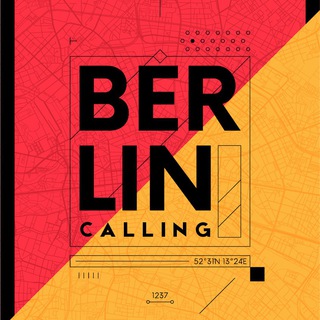
Berlin Calling
2,483 Members () -
Group

مـــزاج💜
2,856 Members () -
Group
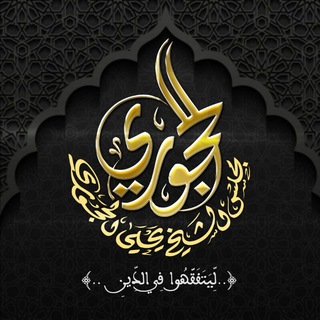
دروس وفوائد الشيخ يحيى الحجوري حفظه الله
4,400 Members () -
Channel

❢لم أتوقع رحيٰلہٰهٰہ❢〞𓆩†𓆪〝
2,236 Members () -
Channel

Empire Cinemas ALL™️
1,325 Members () -
Group

مَريض نَفسي
8,849 Members () -
Channel

| مصطفى الصراف |
3,482 Members () -
Group

روايــــــ{story }ــات و قصــ☆ــص💛🍂
15,791 Members () -
Group

كارخانه قلم مو سازى خرم
545 Members () -
Group

﴿فضائل آهل البيت‹؏›﴾
973 Members () -
Group

Mona 369
722 Members () -
Channel

Arthur of England
543 Members () -
Group

СПАМ|ЧАТ-1-☑️🔥🔥🔥
4,472 Members () -
Group

One Life | #ВП
437 Members () -
Channel

RAS EXAM..
624 Members () -
Group

گـبـ͡رَيَاء مـُ͜ـৡـُ๋͜ـلـوگگۦ˛⁽😏₎⇣
3,257 Members () -
Group

- سجنى ღ .
820 Members () -
Group

حَبـاقة .
1,367 Members () -
Group

دُعاء وأذكار.
866 Members () -
Group

🌹 على خُطىٰ الزهراء 🌹
397 Members () -
Group

خفقــة قلــب
673 Members () -
Group

هـسترات شمــوخ
426 Members () -
Group

VIRAL 100% 💯💯💯💯♨️ODDS
3,167 Members () -
Group

أسرار التصميم الداخلي
911 Members () -
Channel

Onee-san's Anisong and J-music
811 Members () -
Group

クバンBOOK 🏫📚
391 Members () -
Group

⭐ لمسات لطيفـۃ ⭐
1,787 Members () -
Group

°•هــــدوؤءء المــشاإ؏ــر°•
1,544 Members () -
Group
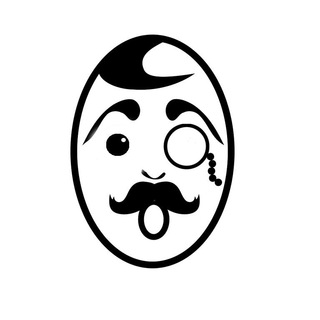
Per Curiosità
3,435 Members () -
Group

♜ ⁞ ANYN - أنين
1,477 Members () -
Group

دليل LOVE ♥
326 Members () -
Group

لـلـجنـهہ نـسـعـى 💜🌸'
1,686 Members () -
Group

Coin Trade
10,031 Members () -
Group

• 𖤍🎥 شـريآن ❁𖤍
1,471 Members () -
Group

Театровидение
2,121 Members () -
Channel
-
Group

Medical Bot's Channel 💉
6,289 Members () -
Channel

Quixotic
1,056 Members () -
Group

عّبثْ.
427 Members ()
TG USA Telegram Group
Popular | Latest | New
Premium users get increased limits for almost everything in the app. With Premium, you can follow up to 1000 channels, create up to 20 chat folders with up to 200 chats each, add a fourth account to any Telegram app, pin 10 chats in the main list and save up to 10 favorite stickers. Custom Theme Your Telegram 3b Premium Unique Reactions
Save to Gallery Settings on Android Auto-Night Mode As mentioned above, the use of usernames instead of phone numbers means your account isn’t tied to just one phone. This makes it easier to log in on other devices, allows you to have multiple accounts on the same device, and makes it so you don’t have to share your phone number with someone to add them as a contact in Telegram. The platform offers three kinds of polls:
Telegram Bots To create a channel, right swipe on the homepage, and tap on “New Channel”. Provide your channel name, description, select channel type, and create a unique URL. That’s it. Set Telegram Pass code in Telegram features Schedule Messages
That’s far from saying Telegram will protect you from all privacy terrors the online world presents — you should check out our Android privacy guide for a broader look at that. Telegram just offers a good marriage of popularity and security for those with concerns over other messaging apps. Unlike other cloud-based solutions, Telegram’s personal space has infinite storage. You can also send all kinds of files here. However, note that each file you send must be sized lesser than 1.5GB.
Warning: Undefined variable $t in /var/www/bootg/news.php on line 33
US